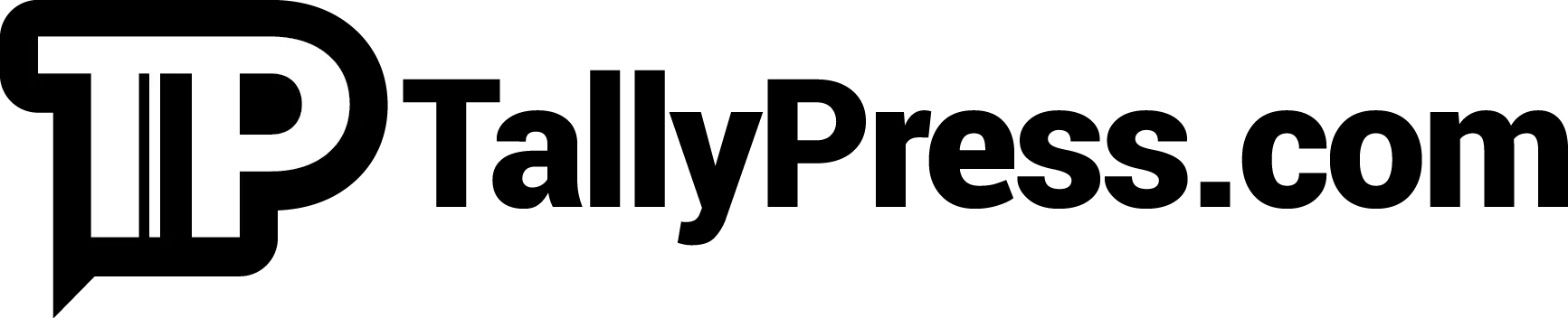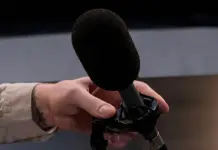This year’s World Sight Day falls on October 12. It was an annual global event to promote eye health and raise awareness related to vision impairment and blindness since its initiation in 2000. The 2023 theme of World Sight Day will be “Love Your Eyes At Work”, which focuses on the importance of protecting the employees’ visions in the workplace. Here are the 8 things you can do to protect your eyes in the workplace.
1) Practice The 20-20-20 Rule
Gazing at laptop screens all day can cause eye strain. The simple thing that you can do here is to take frequent breaks. How frequent, you say? Follow the 20-20-20 rule. In other words, you will take a 20-second break for every 20 minutes spent in front of the screen and look away at something 20 feet away. There are even apps such as this one (Google Play and App Store) dedicated to the 20-20-20 rule, which reminds you to take a scheduled break.

2) Adjust Your Screen Brightness
If you are prone to looking in front of your laptop screen that is too bright, it’s time to adjust. Not doing so causes your eyes to experience fatigue in the long run. So, what is the ideal percentage should you reduce the brightness settings? It all depends on the ambient lighting of your workplace. Adjust your laptop screen’s brightness level accordingly until your eyes feel comfortable looking at it.

3) Make Use Of The Blue Light Filter
Most laptops these days have built-in blue light or night light filters. Besides, exposure to blue light emitted from the screen can strain your eyes. Not to mention it may affect sleep, particularly if you regularly work in the late hours. You can reduce the blue light by adjusting the designated slider on the setting or scheduling it at specific hours, depending on your respective laptop.

4) Position Your Screen Ergonomically
There are a few factors that can cause eye fatigue. One of them includes the incorrect or awkward position between your eyes and the laptop screen. Maintain a comfortable distance of approximately 20 to 24 inches from your eyes. Or the same length of your arms where you sit in front of your laptop to determine the ideal distance. Don’t forget to position the screen by moving it slightly downward.
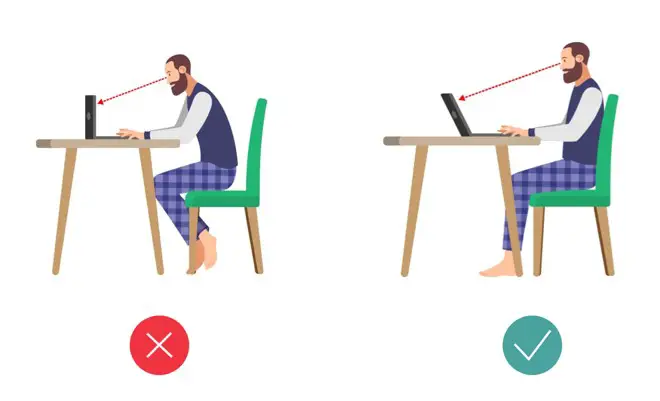
5) Remember To Blink More
You may or may not realise this, but we indeed tend to blink less when staring in front of the screen. Make it a habit to blink often to keep your eyes moist. And of course, to prevent dryness and irritation occurred to your eyes.

6) Stay Lubricated With Eye Drops
Related to point no. 5, assuming you suffer from dry eyes due to excessive screen time, you can try to moisten them by using over-the-counter eye drops. They are readily available in many pharmacies and some of the reputed eye drops brands you can look for include Eye Glo, Rohto and Refresh (Allergan Refresh Tears).

7) Drink Enough Water
Did you know that insufficient daily water intake can cause the likes of dry eyes and blurred vision? Because your eyes depend on it. Proper hydration as in drinking enough water helps to counter common eye problems. Staying hydrated keeps your eyes moist and lubricated. How much water is considered enough? Here’s a general rule of thumb: Consume 8-10 glasses of water every day. And if plain water sounds too boring, try jazzing it up with fruits like a lemon or cucumber.

8) Get A Good Pair Of Computer Glasses
As the name suggests, computer glasses refer to the specific type of eyeglasses specially customised for those who regularly work in front of a computer or laptop. These computer glasses help to filter blue light and others like an anti-reflective coating to remove glare while looking at the screen. You can visit your nearest optical stores and ask a professional optometrist for the right recommendations.