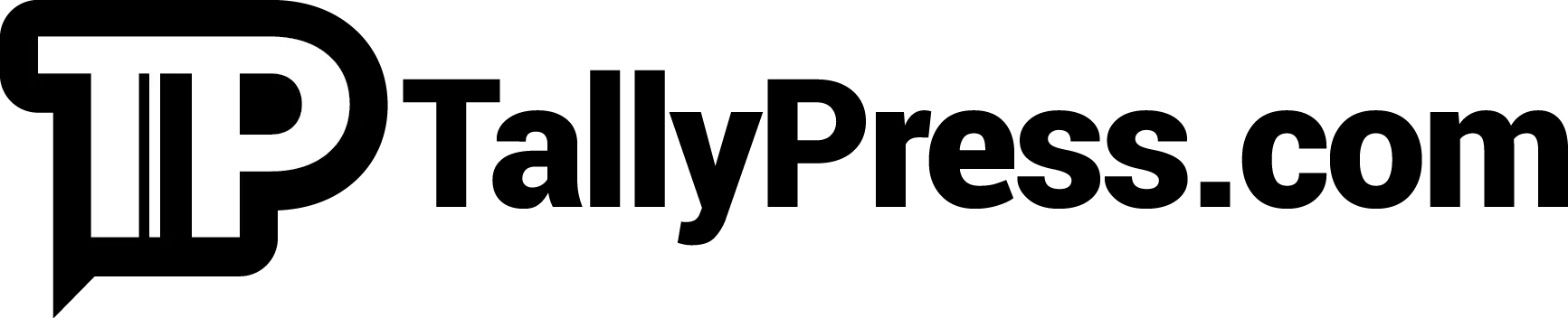With (most) cinemas around the world reduced to limited capacities or temporarily (or even indefinitely) closed due to the seemingly-endless COVID-19 pandemic, streaming has since become more popular than ever since 2020.
But let’s face it, subscribing to one or even a few streaming services just isn’t enough to fulfil our needs for home entertainment. The reason? Limitation of contents. Take Netflix, for example, as this streaming service has its own catalogue of movies and series. And get this: Netflix varies from one country to another, where some of them have more or better choices. Which brings us the ultimate question: Isn’t it great if we can watch all of them? Thankfully, there’s a solution to this and it’s called VPN.

What Is A VPN?
VPN or virtual private network is a piece of software, where it helps to encrypt your data (read: internet traffic) online both in a safe and secure manner. Having a VPN also means you can cloak your IP address with the help of its encrypted server and allows you to change different locations. In other words, you can select your preferred country and its city.
But Wait… What About The Proxy?
If you regularly surf online, you may probably come across a proxy a.k.a. proxy server. Both proxy and VPN may look the same since their primary goals allow you to connect to the internet from another location. But the truth is, proxy and VPN have their own differences. Here are the major ones that you need to know:

- While both proxy and VPN hide your IP address, the former mainly works as a “middleman” of sorts. A proxy server’s sole purpose is dedicated to altering and masking your IP address when you browse a particular site. The site can be anything from streaming country/region-restricted YouTube videos to bypassing blocked contents. But here’s the thing: unlike VPN’s extra capabilities of encrypting and protecting your internet traffic, a proxy server merely camouflages your online identity a.k.a. IP address.
- A proxy server cloaks your browser’s actual IP or a particular app but it doesn’t offer comprehensive protection. This is why VPN turns out to be a better choice by comparison.
- A proxy server works best if your online activity consists of simple anonymous web browsing or viewing/streaming blocked contents. But VPN, on the other hand, protects you further from the likes of hackers and ISP (internet service provider) tracking.
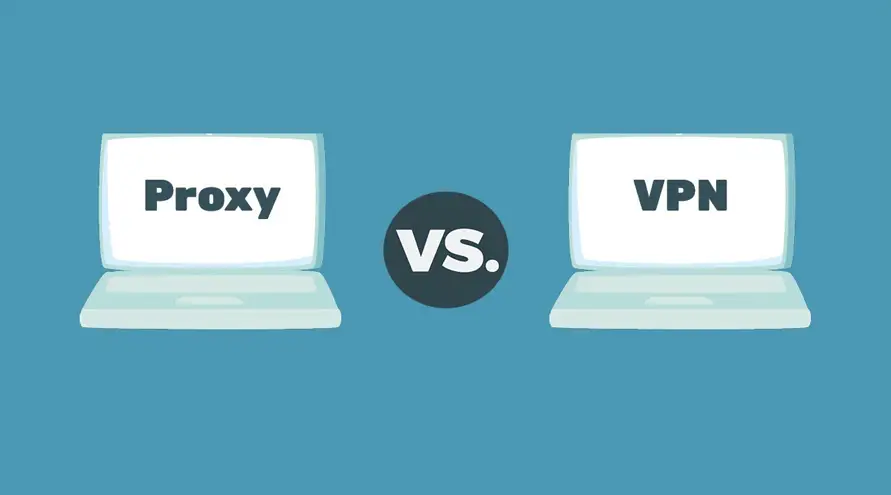
How Does A VPN Work?
Using a VPN typically requires you to download and install a software/application on your mobile device (e.g. laptop, PC). Once installed, you can start connecting to a location of your choice (e.g. Australia – Sydney). Your chosen location would then re-route your device’s internet connection through the VPN’s dedicated server, acting as a go-between by hiding your IP address and encrypting your internet (data) traffic.
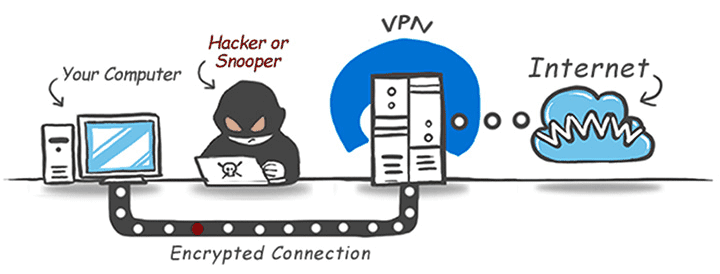
Why Should You Use A VPN?
Ever heard of the familiar phrase “it’s a jungle out there”? Well, it certainly rings true for the internet in general. It doesn’t matter whether you are using the internet personally or for business purposes. One thing for sure, there are few benefits that you can get from using a VPN. Here are some of them below:
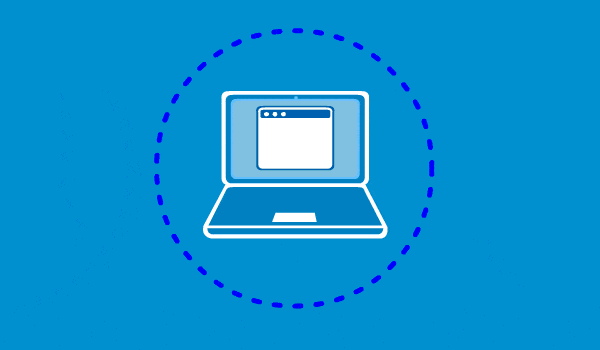
Better Security
Given the encryption that a VPN has in its system, your online activity is added with a strong layer of security. This is especially true if you are surfing online using public Wi-Fi, keeping the likes of your passwords and other vital data safe from snooping eyes.
Allows You To Bypass Filters & Blocked Contents
Among the things that (most) people hate about browsing the internet? One of them has to be dealing with internet censorship, which varies from one country to another. With a VPN, you can bypass filters and unlock some of the websites being blocked for different kinds of reasons. So long you are not doing anything illegal with a VPN.
You Can Surf The Internet Anonymously
Hate that feeling as if you are being watched while browsing the internet? If you value online privacy the most, using a VPN is the right way to do it. Not only it helps protect your online identity but also preventing possible cybercrime from say, using your personal details for malicious activities.
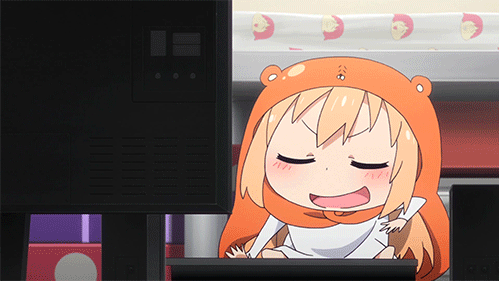
What Else Do People Use A VPN For Other Than Streaming?
Subscribing to a VPN service isn’t merely about bypassing geo-blocking for streaming purposes. There are a few more things you can do with a VPN such as:
- Securing your online connections when you use an unsecured or public WiFi network, say in a cafe or hotel to log in your bank account details and credit card information.
- If you are an avid gamer, you will get to benefit a lot from using a VPN including protecting yourself from ISP bandwidth throttling, play online games in any regions even if it’s geo-locked and even may help to minimise lagging and ping times.
- According to one of the Q&As on Quora posted in 2018, VPNs “can also help off-site employees by giving them a way to remote access into company documents, [even] if they can’t access the servers [internally]”.
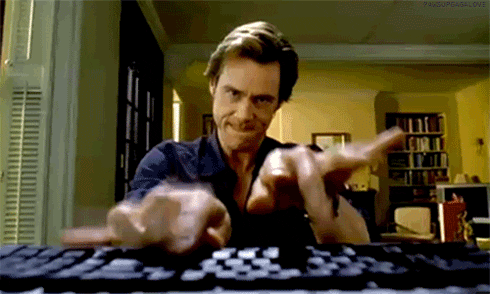
How I Felt About Using A VPN For The First Time
For years, I have come across both free and paid VPNs. The free ones are undoubtedly tempting since I don’t have to pay a single cent for using the services. But there’s a catch, though: Free VPNs have lots of limitations, namely total capped data and speed that you are allowed to use. And that is why I ended up picking the paid version instead. There are a few popular ones available such as NordVPN, Surfshark and ExpressVPN.
But after long research and reading reviews online, I settled for the ExpressVPN*. It has 3 different plans you can choose here regardless of 1, 6 or 15 months. Knowing that paying for a VPN can be burdensome on a long-term basis (at least for me), I decided to give it a try by subscribing for 1 month (and see how it goes), which cost me USD12.95 or approximately RM 52.00.
So, after paying for my chosen ExpressVPN plan, they would send me an email for the setup. From there, I was required to download and install the ExpressVPN app on my mobile device (in this case, I use my laptop), followed by copying & pasting the activation code.
Okay, long story short, the whole setup process is pretty straightforward that you don’t have to be a tech whiz to understand how ExpressVPN works. There’s a small browser (see screenshot below), where it basically lets you select your preferred location. To make things easier for you, they even include recommended locations worth connecting to.
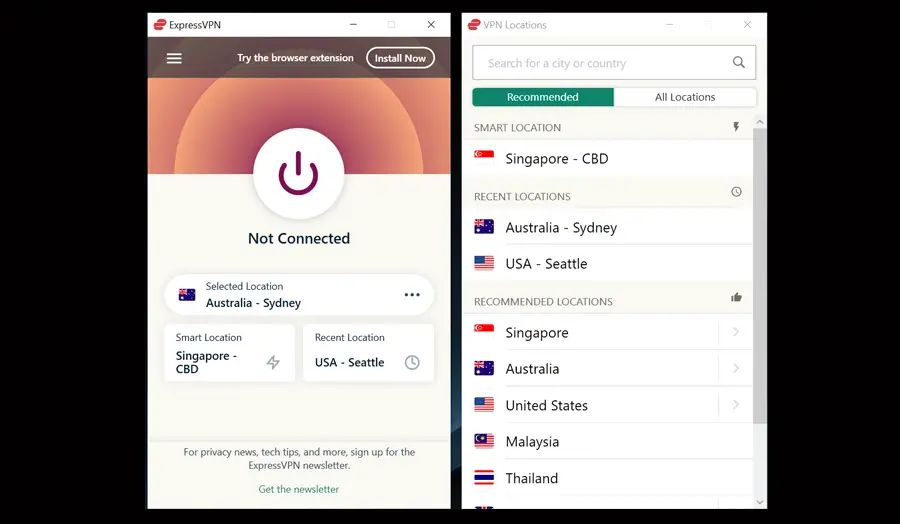
But of course, you can always experiment around by going to “All Locations” and choose one of the four available continents (Asia Pacific, Americas, Europe or Middle East & Africa). Once you select your desired location, simply press that power button and wait for it to establish the connection.
As I use a paid VPN for streaming purposes, connecting to another location for my Netflix does offer significant differences. Throughout the month of using ExpressVPN, I have tried connecting to different Netflix countries especially the US, UK, Canada and Australia. All four of them happens to rank among the most total of films and TV series.
As an avid movie fan, having a VPN makes my streaming all the more worthwhile. It’s like opening different doors to explore the bigger world of Netflix, allowing me to explore more titles that are not available in Malaysia.
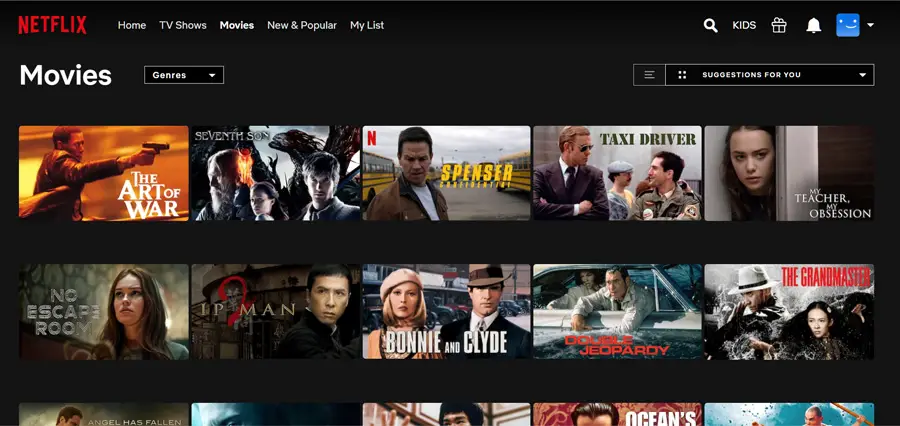
However, that’s not the case for Amazon Prime Video. Figuring it might work the same as Netflix, the result turns out to be the complete opposite. I have tried connecting to different locations but all I have is a warning that reads “Your device is connected to the Internet using a VPN or proxy service. Please disable it and try again…”. Although I did read from somewhere that try changing the VPN location might work, the problem persists anyway. Guess that Amazon Prime Video is pretty strict when comes to VPNs. Or perhaps it might work on other VPN services.
* This is based solely on the writer’s personal opinion and experience.
Our Public Survey On VPN
Finally, in order to conduct our survey regarding the uses of VPN, we have posted three common questions on our Instagram Stories. Below are the answers that we got after our polls have ended:
- When asked about whether or not they use a VPN, we have 57% of our respondents who replied “Yes” while 43% of them answered “No”.
- As for the 2nd question about what are they normally use a VPN for, 40% of our respondents answered “Streaming” while 60% of them chose “Others”.
- Finally, our 3rd question touches upon the choice between using a paid or free VPN, with 100% of our respondents preferring the latter.
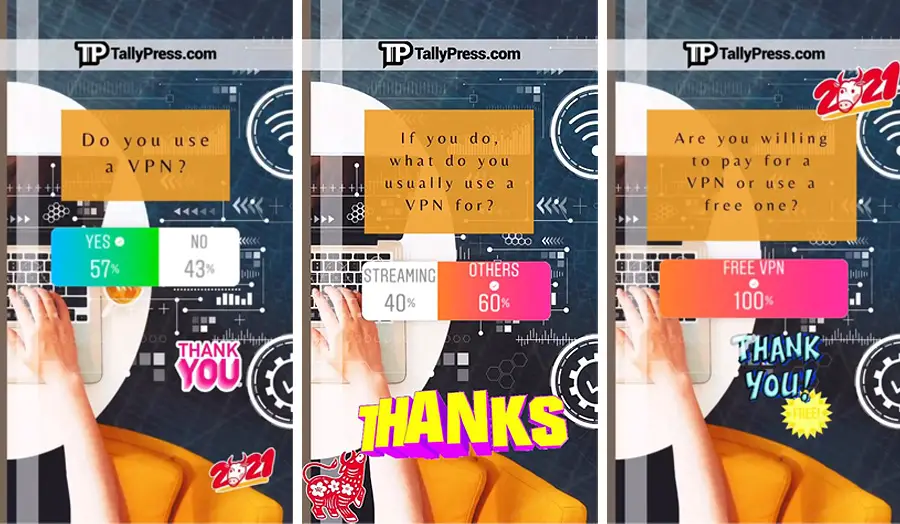
What’s your take on VPNs? Have you used them, are you using them, or will you use them after reading this article? Let us know your thoughts!