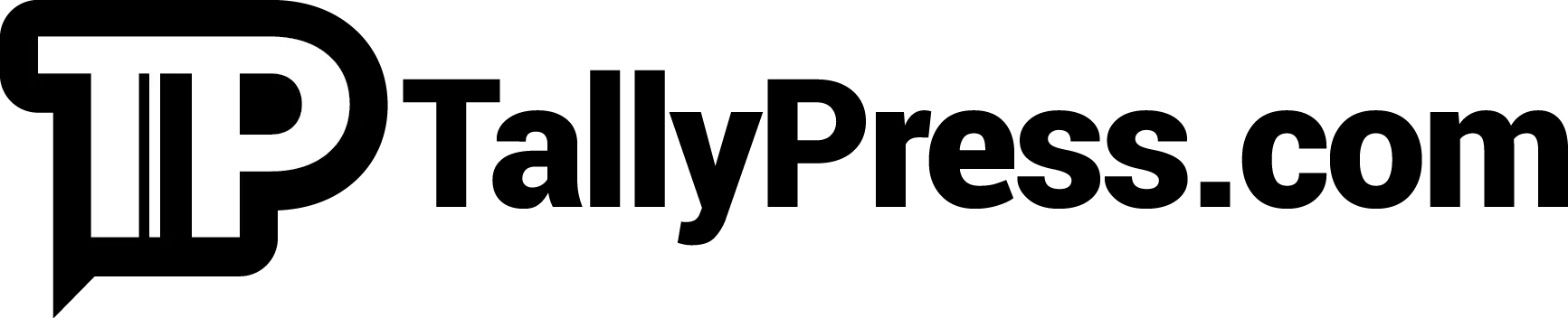It’s almost been a year since the world was plunged into the unfathomable depths of the COVID-19 pandemic, and the stay-at-home orders that accompanied it. Till this day, we are all still encouraged to stay at home, and keep fact-to-face contact to a minimum. As such, many of us have been, still are, and might continue to be working from home. Even if you’ve been in and out of the office from time to time, you should consider setting up a home office, just in case. Plus, it’ll be convenient if you ever need to get things done at home! If you haven’t found your groove in setting up a home office, here are some tips for you!
1) Know What You Need
First of all, you need to determine what exactly you need for your home office, and that means looking at the nature of your work. Do you need the bare essentials, or do you require specific equipment and tools to aid you in your work? How much space do you need, and will working in a relatively open space be alright, or will you need an enclosed space (with a door) because you’re easily distracted, or will need to make many calls? Having a list of what you need for work is the very first step, and will help you save lots of trouble later on.

2) Lighting Decisions
Scientific studies have proved that natural sunlight is a natural mood booster, and helps you to be more motivated and productive. If possible, try to set up your home office where there will be plenty of natural sunlight. But of course, perhaps this might not be an option for certain people, or that natural sunlight simply isn’t bright enough. In this case, follow up with lighting options, either by choosing a space where there’s adequate lighting, or consider investing in table lamps to help with illumination.

3) Choose The Right Space
If you manage to find a space where natural sunlight just flows in, consider setting up your home office there, or at least nearby. Depending on your work requirements or how easily distracted you are, you might also want to choose to have a room, or at least some kind of semi-enclosed space to really call it yours. With the right space that totally belongs to you (and work), you’ll be able to focus better.

4) Just For Work!
On a related note to the above, once you find a suitable space to set up your home office, keep it strictly work-only. Try not to perform any other “after-work” or “leisure” activities at your work space, so that your mind and body has a clear distinction that your home office is just for work, and will help with productivity. You might have heard of the tip where people say your bed should just be used for sleeping (and sex) and nothing else, so that your body falls asleep more easily with that habit? It’s the same reasoning. Having a clear distinction for work and play will definitely help!

5) Keep It Ergonomic
While you set up your home office, you want to try and keep it as ergonomic as possible, because you’d be spending a lot of your time there. A few things to take note of include the height and positioning of your chair, table, keyboard, computer and monitor. As a general rule, when you sit up straight and type or use the mouse, your forearms should be parallel to the ground, and the wrists should not be bent in either direction. The top of your computer should also be at eye level or slightly lower when you sit up straight. Monitors are great for viewing information on a larger screen if you need to, so you don’t strain your eyes even more.

6) The Chair
Well, you will be sitting in it all day long, so what you really need is an ergonomic chair that helps you maintain a good posture and supports your back. A good chair should be adjustable in terms of height and depth, and feature a backrest that is 12 to 19 inches wide as well. When you sit, your feet should be able to rest on the floor flat, or you can also opt for a foot rest. While ergonomic chairs are designed for comfort and support the best they can, each individual is still different, so your best bet would be to get an ergonomic chair that is adjustable in many ways to make sure it really suits your preferences.

7) Your Tools, Equipments, Supplies etc.
Most of us would probably need a computer and good internet service, but what about the other knick-knacks that you might have overlooked? Depending on the nature of your work, you might also need (better) webcams, microphones, printers, scanners, post-it notes for reminders, stationery, paper, storage boxes, glue, scissors, staplers… Again, let’s circle back to item no. 1 on this list: make a list of what you need so you don’t go “oh no I don’t have this” or “oh no I missed out on this” when you’re working. Another point you might want to take note of is to have a dedicated gadget space, where you can leave your gadgets behind when you need to get “real work” done. Granted, you may need to use your other electronically devices from time to time, but assign them a space when they’re not in use to eliminate potential distractions.

8) Personalise It, But Don’t Clutter It Up
Seeing as it’s your work space, you should like it! Decorate it with some splashes of colour, your favourite pictures or postcards, a plant… but don’t overdo it and clutter it up with too many things! Clutter can actually disrupt productivity, so try to keep things to a minimum, and your worktop free of clutter as much as possible.

Has WFH grown on you, or do you much prefer working in the office? If you’ve managed to set up a home office, what other tips do you have for people trying to set it up? Let us know in the comments below!