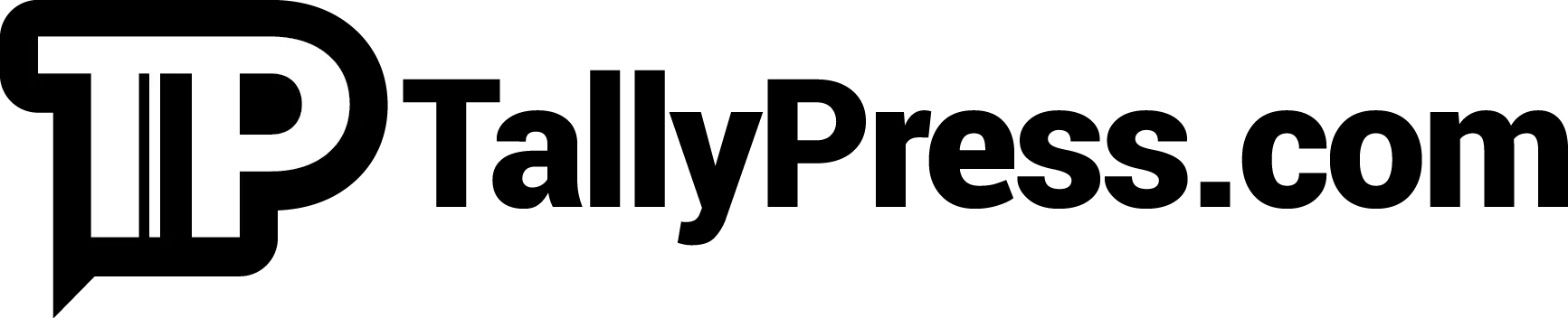Does anyone remember the oddly-shaped parking meters say about… 20 years ago? The ones which operated using coins with a hump-like shape? No? Never mind. We’ve moved on the regular-shaped parking meters, as well as parking coupons in recent years. However, as everyone is going cashless, so is paying for parking. Who needs coins and coupons when all it takes is an app? Check out these 7 parking apps to pay for parking conveniently!
1) Jom Parking
It’s easy to use Jom Parking! All you have to do is go through a one-time registration process by keying in necessary information, and top up to buy tokens. The tokens will then be used to pay for parking. Besides on-street parking, Jom Parking has also partnered up with several locations to provide cashless off-street payment as well! With this app, pay for your parking anywhere, anytime! For a full list of their covered locations, click here.

2) Smart Selangor Parking
Not only does the Smart Selangor Parking app allow you to pay for parking, but it also allows you to pay your parking compound! To pay for parking using this app, simply tap on your vehicle number (after going through a registration process) and the duration of your parking. Furthermore, you can also pay for your parking 2 hours in advance, just in case of inconvenience during the supposed time for payment. For example, you can pay for your 8 am parking at 6 am itself.

3) Flexi Parking
Flexi Parking is also an app that allows you to pay for both on-street and off-street parking. For on-street parking, the procedure and process is similar to the aforementioned apps, with a one-time registration and prepaid purchase of tokens/credit. On the other hand, for off-street parking, Flexi Parking employs LPR, or license plate recognition. As long as your vehicle number is registered, Flexi Parking will take care of parking payment for you at its partnered locations. For more information, click here.

4) Boost
Boost is now an e-wallet very popular in Malaysia, and it’s no surprise that they have decided to hop on the cashless parking system bandwagon. If you’re familiar with the Boost app and use it regularly, you may already have discovered this feature. However, if you’re fairly new to e-wallets and Boost in particular, you can check out the steps to pay for parking using Boost here. Plus, Boost is a great app to redeem rebates and rewards!

5) kiplePark
Basically, with kiplePark, you’ll be having an autopay machine in your pocket, or your bag, wherever you keep your phone, that is. All you have to do is ensure that the app has enough balance, scan the barcode on your ticket, and pay for it. In compliance with the usual rules, there will be a grace period for you to exit once you’ve made the payment. Currently, kiplePark is available in certain KL, PJ and Klang Valley areas. Not only that, but certain locations use the LPR technology as well.
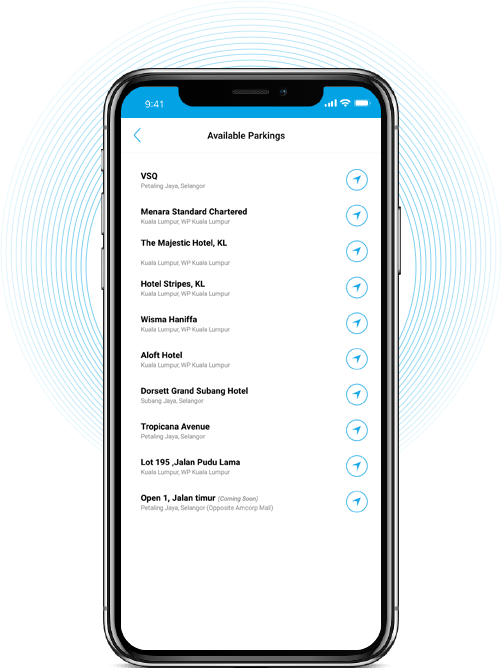
6) Park@Perak
The Park@Perak parking app is just 6 months old, having launched only on 1st January 2019. Now, all in Perak can enjoy the extra option of paying for parking with the app, even as parking coupons are still being used. Did we mention? Park@Perak can be used statewide, so as long as you’re in Perak, you’re good to park! So convenient!

7) ParkAide
According to its website, “ParkAide has revolutionized the parking world and provides all its users with a time efficient, cost-effective service that will serve to cut all hassle out of parking”. Ticketless and cashless, ParkAide is now operating at select locations in KL, PJ and Puchong. As an added measure, ParkAide also comes with a SOS button and Find My Car feature, just in case you feel that your safety is compromised or that you forgot where you parked your car.

Are you using any parking apps at the moment? Which of the above are you using or have you tried? Let us know your thoughts in the comments below!