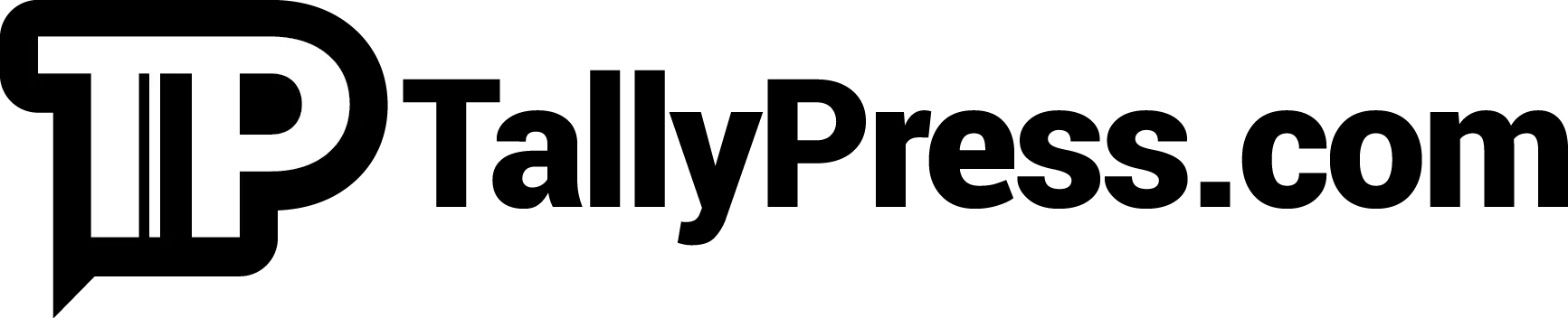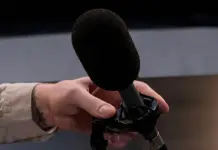Back in the 80s and 90s, the VHS a.k.a. videotape era was the rage. This is way before the birth of VCD, DVD, Blu-Ray and yes, Netflix where you can watch your favourite show online. You could purchase or rent a VHS at a designated video store or shopping mall. Even though the good old videotape era has long become a relic, we couldn’t help but relive the days with these 6 Things We All Faced When Using a VHS.
1) That Dreaded Chewed-Up Tape!
This was definitely soul-crushing and heartbreaking, particularly true if you loved the movie with all your heart! Or when you’ve been waiting for so long to finally watch it for the first time. It happens when you insert the tape into the VCR and you press the rewind, fast-forward, or play button. Then, all of a sudden, it somehow got stuck midway along with the familiar “crunching” sound. You press the eject button and find out that the tape has already been chewed up! If you are lucky enough, you can spool the tape back into place again and try to play it again. But other times, the tape becomes useless and all you can do is toss it into the trash bin.

2) Labelling Your Own Tape(s)
Remember those blank videotapes where you can find them in the record or departmental store? They can be used to record your favourite movie or series that played on TV. Inside a blank tape, there’s a sticker inside the cardboard sleeve. This sticker allows you to label the title of the movie or TV show. By labelling, we mean physically write down the title with a marker pen or a ballpoint pen and paste the sticker on the horizontal edge of the tape.

3) Mastering The Art Of Pausing The Tape… During Recording
Recording a movie or a series on TV means you have to bear with those numerous advertisements. Unless you are fine with them, the best thing you can do is to eliminate the advertisements. And how do you do that? By paying (close) attention to the movie or a series that is playing on TV. Once the advertisement is about to start, you need to be quick enough to press the pause button with your remote control and resume recording once the movie/series continues. Such pause-and-recording method can be frustrating for some people. For instance, imagine you have to go to the toilet during the commercial break. You don’t have to worry about that if there’s someone with you to help resume the recording. But if you are all by yourself, well… you have to roughly time yourself for the toilet break!
:max_bytes(150000):strip_icc()/vhs-video-cassette-tape-and-vcr-484039733-57f175dc3df78c690fe7b0b3.jpg)
4) Adjusting The Fuzzy White Lines
Now, what the heck are the “fuzzy white lines” anyway? You know what we mean here when you look at the picture below. This commonly happens to older tapes. If you are lucky, you can adjust them by pressing the tracking button on the VCR. This may help by reducing or getting rid those annoying fuzzy white lines which appeared on the image.

5) Rewinding/Fast-Forwarding
Looking to watch the movie from the beginning? You need to rewind the tape all the way back by pressing the button on the VCR. Interested to watch that particular footage again? Press the same button again, with the exception where you need to roughly memorise the timestamp of that scene indicated on your VCR display. On the flip side, if you can’t wait to watch a particular scene, you might need to press the fast-forward button. Problem is, frequent habits of fast-forwarding a videotape is a recipe for disaster. It can mangle your tape and by the time you hear that familiar “crunching” sound, be prepared for the worst outcome.

6) Accidental Re-Recording!
So, you have finally recorded your favourite show with a brand new blank tape. You put it back into the cardboard sleeve and think of labelling the tape soon after you run some errands. Then, something unexpected happens — one of your family members or roommates accidentally use your unlabelled tape and record other shows on TV! That means once someone had taped over your original recording, there is nothing you can do to salvage it.

https://www.facebook.com/tallypressmy/